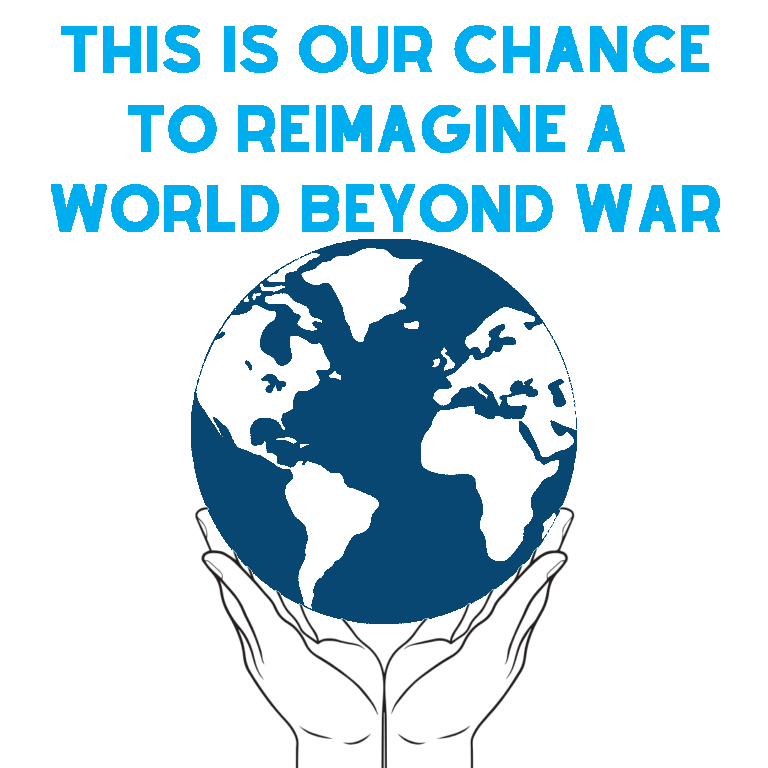An E-List Trade or Swap uses a collectively promoted petition or letter campaign. The petition or letter campaign clearly informs participants that they may be added to any of the participating organizations’ email lists. No one can be added to any list without their permission.
World BEYOND War uses Action Network. Each participating organization promotes the petition using a unique URL in order to get credit for its promotion of the petition. Each participating organization is able to see the number of unique signers it has gathered at any point. It is able to see the number of names in the swap pool that are new to its list at any time. There is never any need to wait for a host or partner organization to do anything. There is never any need to transfer any files between groups. Everything happens automatically and instantly through Action Network.
If World BEYOND War has proposed that your organization participate in a swap, here’s how:
A. If your organization doesn’t use Action Network, set up an account on Action Network here (for free) and then create a group for your organization (however you want to be listed publicly on the shared action page). Then email that group name to us at World BEYOND War so that we can invite you to be a partner on the petition. Once you accept the invitation, you’ll get a unique URL to use in promoting the petition. Only by using that URL will your organization get any credit for its promotion of the petition. If you want to receive only names that are new to your list, you’ll need to upload your list to your Action Network account, a step that does not share your list with any other organization.
B. If your organization does use Action Network please send your “group” name to us at World BEYOND War so that we can invite you to be a partner on the petition. Once you accept the invitation, you’ll get a unique URL to use in promoting the petition. Only by using that URL will your organization get any credit for its promotion of the petition.
That’s it! But if you’d like more detail, read on:
The number of new names will be equivalent to the number of signers an organization has brought in, if enough names are available in the pool. The algorithm will send you new names to continually be equivalent to the number of signers you’ve gathered through your unique link. So those names are yours, to download whenever you want.
(If not enough names are available at that point, new names will be sent to that group as more organizations promote the page and more people continue to take action.)
Depending on the full pool of signers, it’s not guaranteed that each participating organization will be able to receive one new email for each signature they gather.
Here you can see more about how the algorithm works — it’s using “proportional” mode.
Note: Action Network’s algorithm will only add petition signers to at most 4 new email lists (in addition to WBW’s list), and the algorithm will add each signer to as few new lists as possible (so it’ll first distribute people who haven’t been added to any new list, then people who’ve only been added to one new list, etc).
So once someone’s been added to 4 new lists, they won’t be added to any more group’s lists. But that could take the duration of the swap to exhaust that.
So at any point, each sponsoring organization can make reports to download a) every signer coming in through their unique link & b) an equivalent number of new names (as in, names that are not in that group’s uploaded email list).
Here are detailed instructions for how to download signers. It’s fast and intuitive in Action Network.
Note: it’s fine to wait until the end of the swap to download your signers. This way, you’re not relying on the host organization to manually send you back names. Instead, you have control over when you access the names.
If you don’t use Action Network, you’ll have to upload these signers to your CRM to add them to your list. The best practice is to send a welcome email, welcoming them to your list and reminding them which action they took.
To see how many names you’ve collected and other stats: Type in the action page link (no source/referrer codes) and add /manage to the end of the URL. Scroll down a bit to see a “sponsors” tab, with more info. It’ll have 4 sections of numbers/stats.
Here’s how to interpret the numbers you can see:
- “Referrer” counts the number of unique activists who have taken action on the page using your code. It is used to calculate how many activists you’re owed, through the proportional algorithm.
- “Shared” counts the number of new activists given to you as a result of being owed, via the proportional algorithm. You can access those at any time.
- “Actions” counts the total number of signers whose data you’ll receive from this action (your “own” signers thru your referrer code + “new” names shared with you).
- Note: unlike “referrer” and “shared,” this number isn’t unique people, it’s the number of actions, which some people may sign more than once. So it will be slightly higher than the sum of “referrer” and “shared.” It also includes the # of new names you’re getting back… not a very useful stat, really.
- “New To List” counts the total number of unique people who’ve taken action and are thus in the pool of names for the swap, who are new to your list (as in, not in the list your group uploaded to Action Network).
- This number will likely be higher than the “shared” number, or at least equivalent to it, because it refers to all action-takers in the pool who are new to your list, as opposed to the likely-smaller number of action-takers that have been “shared” with you (i.e. that you can download/access), depending on how many signers you’ve gathered through your referrer code.
- Note: you can use the “New to List” stat to help determine how wide you want to send your email, based on how many new names are in the swap pool. That number will grow as the swap goes on for longer and more groups email their lists.